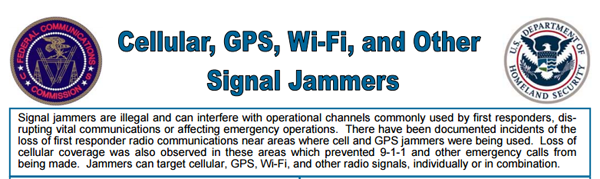Although the FCC has been cracking down on increased signal jamming over the past four years, attempts to block authorized radio communication continues to a be a threat that the commission takes seriously.
Using a device to create a “quiet zone” in certain areas is not only a federal crime it can prevent 911 calls from getting through and can interfere with public safety communications through cellular, GPS, Wi-Fi and other radio signals.
“Jamming devices create serious safety risks,” Michele Ellison, Chief of the FCC’s Enforcement Bureau, said in a press release about the commission’s efforts to increase enforcement against jamming. “While people who use jammers may think they are only silencing disruptive conversations or disabling unwanted GPS capabilities, they could also be preventing a scared teenager from calling 911, an elderly person from placing an urgent call to a doctor or a rescue team from homing in on the location of a severely injured person.”
The jamming devices can be disguised as cell phones, a GPS, or even a pack of cigarettes, and violators face tens of thousands of dollars in fines, seizure of the illegal device, and prison time.
The FCC recently released a bulletin reminding first responders of the warning signs that indicate a jammer may be interfering with radio communications, and outlines how to properly report the incident.
Is your signal being jammed?
If your wireless communications or mapping equipment start failing or are being disrupted for unknown reasons, it could be due to interference from a signal jammer. If you’re not sure, consider the following warning signs:
- Unusual sounds such as white noise, electronic chirping or tones
- “Dead air” or a lack of normal radio sounds
- Technical difficulties that appear and disappear intermittently
- No audible click when keying the microphone
- Abrupt loss of communications, especially if stationary
What to do if you suspect signal jamming
Report suspected signal jamming to the FCC online or by phone at 1-888-CALL-FCC (1-888-225-5332).
In your report, be sure to include the following information:
- Your name and contact information, the name and contact information of your agency, date, time, duration, location and affected mission or operations
- Details about the disruption such as a single or reoccurring loss of signal
- Type, model and application of equipment affected
- Environmental conditions such as weather, topography and terrain and time of day
- Any steps taken to regain the use of equipment
- Other wireless devices not affected by the suspected jamming
Learn more about FCC enforcement of signal jamming, and download Cellular, GPS, Wi-Fi, and Other Signal Jammers FCC bulletin